Nowadays, everything is managed digitally. There is no doubt that the music industry has now become completely digital. As such, people are increasingly using the SoundCould platform because listening to music on the SoundCloud platform seriously elevates your music experiences. Of course, it is possible not only to listen to music, but also to upload music to the SoundCloud platform. If you are wondering the answer to the question of how to upload music to Soundcloud, you are in the right place because in this article, we will give you every detail about the answer to how to upload a song to SoundCloud. In this article, we will also talk in detail about how you can transfer audio files to SoundCloud using your desktop and mobile device.
Uploading Music to SoundCloud From Your Desktop
Nowadays, digital music platforms have become very important and thus, the bridge between artists and music lovers has become stronger. SoundCloud has emerged as one of these platforms and has become the meeting point of many independent artists and listeners in the music world. As such, people have become curious about what SoundCloud is and how it works. There is no doubt that one of the most common questions people ask is how to upload music to SoundCloud. In this article, we will explain in detail how you can upload a song to SoundCloud, which has an easy-to-use interface, using your desktop. Now, please read and review the steps below carefully to upload your SoundCloud from your desktop.
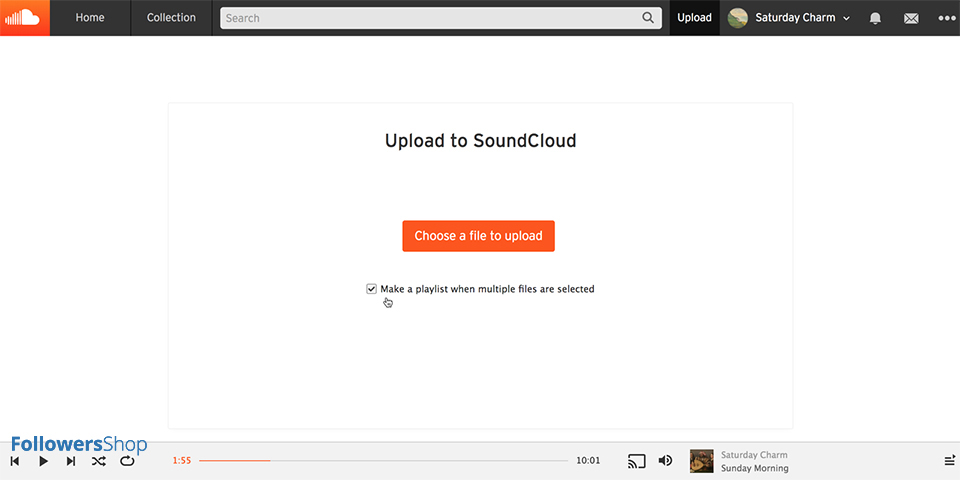
- First, Create a SoundCloud Account or log in to your existing account. If you don’t have a SoundCloud account, you can create a free account through SoundCloud’s website. If you already have an account, log in to your account by clicking the “Sign In” button in the upper right corner.
- Then go to the home page, find the upload option, and click the “Upload” button.
- After clicking “Upload”, you need to select the music file you want to upload from your computer. (Note that SoundCloud generally supports file formats such as MP3 and WAV)
- A pop-up will then appear where you will need to enter details about your music such as song title, artist name, album name, and genre. Enter this information correctly.
- Then choose and upload an album cover art for your music. (Remember that creating a visually appealing cover image can put you one step ahead)
- Then optionally set your privacy preferences and other customizations.
- At the last stage, click “Upload” or a similar button to send your music to SoundCloud. (Note that this process may vary depending on your internet speed and may sometimes take a few minutes)
It’s that simple, now you have learned the answer to the question of how to post music on SoundCloud. Once your upload is complete, you can also share your music on social media platforms. You can start enjoying it now and watch your music reach a wide audience.
Uploading Music to SoundCloud From Your Mobile Device
You can also upload music to SoundCloud from your mobile device. This process is quite simple, all you have to do is read the explanation we have provided for you below.
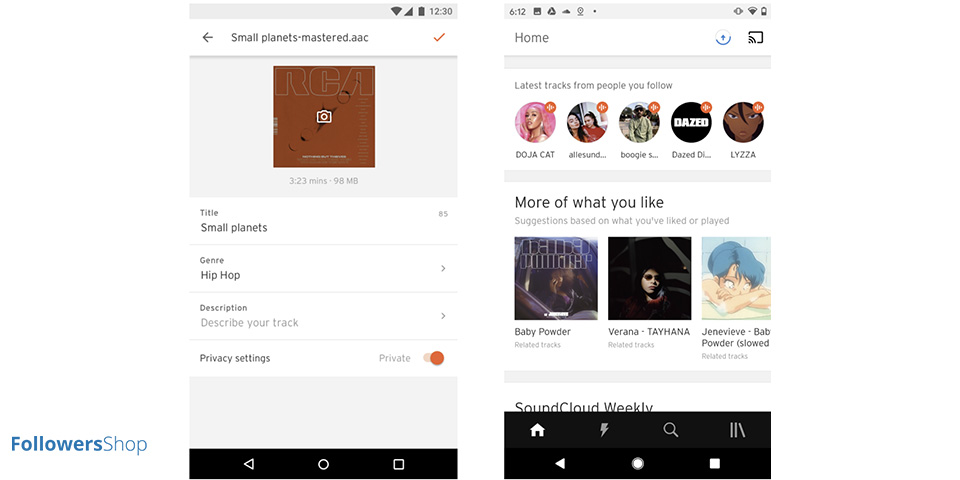
- Download the SoundCloud App and create a SoundCloud account.
- Once you log in to the app, review the home screen and look for an option to load music. And then click the “Upload” button.
- Then select an audio file of a type that SoundCloud supports on your device.
- Then you need to enter basic information such as song name, artist name, album name, and type of the audio file you uploaded.
- At this stage, choose a good cover image for your music or album.
- Set the privacy settings for your music as desired.
- After entering all this information, send the music to SoundCloud by clicking “Upload” or a similar button. (The upload process varies depending on your internet speed)
It’s that simple, after your upload is completed, you can share the music or audio file you uploaded to SoundCloud on social media platforms to ensure that your content reaches larger audiences.
Is There an Upload Limit?
You just need to be an artist to upload music directly to the SoundCloud platform. But keep in mind that there may be a limit to the audio files you can upload. The SoundCloud platform divides its users into artists and listeners and offers different subscriptions to these two separate users. We will discuss these in detail below, please do not forget to read until the end.
If You Are an Artist
You should know that each SoundCloud plan has its own limit. For a “Free” or “Next Plus” user, you can upload a total of 180 minutes of audio files, but a Pro user can upload a total of 360 minutes. Also, lastly, we should point out that a “Next Pro” user has no upload limits.
If you want to upgrade your account as a musician in the fastest way, check out the Buy SoundCloud Followers service!
IF Your Are an Listener
If you are a listener on the SoundCloud platform, you cannot upload music to the SoundCloud platform. However, you can take your music pleasure to higher levels by purchasing subscriptions such as “SoundCloud Go”, “SoundCloud Go+” or “SoundCloud DJ”.
SoundCloud hashtags are essential for boosting the visibility and discoverability of your music, helping you reach a broader audience. The best strate...
Recently, SoundCloud continues to be the most widely used social media platform among music enthusiasts. With the highly regarded social media app Sou...
In this blog post, we tried to find an answer to the question “Upload a Song to SoundCloud“. Follow the instructions we give you and enjoy the platform!




No comments to show.