Adding multiple songs to a Spotify playlist is easiest on a desktop, where users can select multiple tracks using Ctrl (Windows) / Cmd (Mac) or Shift for a range, then drag and drop or right-click to add them to a playlist. On mobile, Spotify lacks a bulk selection feature, but users can add songs individually through the “Add Songs” option, transfer liked songs manually, or create playlists on a desktop for syncing. Bulk adding saves time, improves playlist organization, and enhances music discovery. While desktop offers the most efficient method, mobile users can still manage playlists effectively with these workarounds.
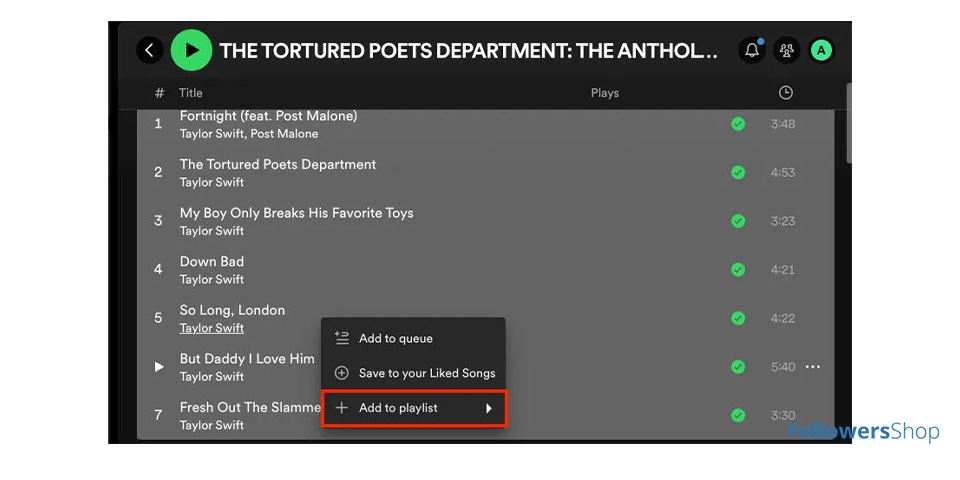
Adding Multiple Songs on Desktop
If you’re using Spotify on a desktop, adding multiple songs to a playlist is simple and efficient. Follow these steps to add multiple songs to a playlist on Spotify at once:
- Open Spotify on your computer and navigate to your Library.
- Go to the Playlist where you want to add songs or create a new one.
- Select Multiple Songs: Hold Ctrl (Windows) / Cmd (Mac) and click on the songs you want to add.
- If you want to select a range of songs, click on the first song, hold Shift, and then click the last song.
- Drag and Drop the selected songs into the playlist or right-click and choose “Add to Playlist”.
This method allows you to mass add songs to a Spotify playlist quickly, saving time and effort.
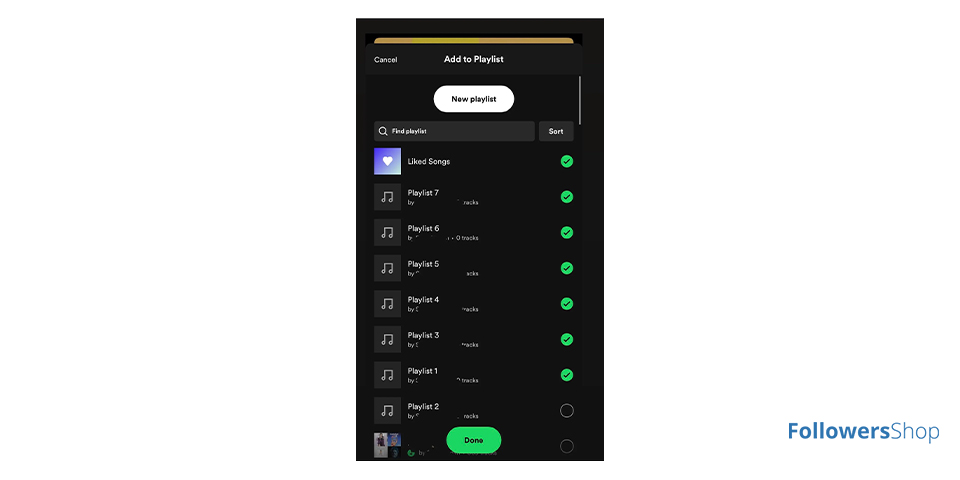
Adding Multiple Songs on Mobile
Unlike the desktop version, Spotify mobile has limitations when selecting multiple songs at once. However, there are some workarounds to add multiple songs to a playlist on Spotify mobile:
- Open the Spotify App and go to your playlist.
- Use “Add Songs” Feature:
- ap “Add Songs” on the playlist page.
- Search for a song and add it by tapping “+”.
- Repeat the process for multiple songs.
- Like Songs and Add Them in Bulk:
- Like the songs you want to add.
- Open your Liked Songs playlist.
- Add them to another playlist one by one (bulk selection is not available).
Take a look at our detailed article for more: What Should You Pay Attention to When Preparing a Spotify Playlist?
What Are the Advantages of Adding Multiple Songs?
Adding multiple songs to a Spotify playlist at once has several benefits:
- Saves Time – Instead of adding songs one by one, bulk addition makes playlist management quicker.
- Better Organization – Easily arrange songs into different playlists without hassle.
- Efficient Music Discovery – If you find multiple new songs, adding them all at once helps you keep track of your discoveries.
- Improved User Experience – Especially for Spotify Premium users, managing large playlists is seamless when you can mass add songs to a Spotify playlist.
If you want to spread your awesome playlists to more people, definitely check out Spotify Playlist Followers service.
Spotify is testing a new "Updates" feature in 2025 that delivers real-time notifications when users gain followers or when others save their playlists...
Spotify continues to lead the global music streaming market in 2025, with 678 million active users and a record 265 million Premium subscribers, highl...
Although Spotify add multiple songs to playlist mobile isn’t as straightforward as on a desktop, these methods ensure you can still manage your playlists efficiently across devices.




No comments to show.