You may listen to and share music on SoundCloud from both professional and amateur musicians. You may explore music in depth that’s not available anywhere else, and it is an excellent way to share and find new music. Independent artists and content writers who wish to connect with millions of new listeners each month often use SoundCloud. However, it is simple to no longer use this service, move to another site like YouTube or Spotify, or simply desire to delete your burner account. However, the simplest method to get rid of all of your music, playlists, and other private data from SoundCloud when you are done using it is to delete SoundCloud account.
Why Might You Want to Delete Your SoundCloud Account?
You can decide to deactivate your account to get rid of any personal information and clean up your online profile if you no longer use SoundCloud or are no longer interested in the service.
Someone may choose to cancel their SoundCloud account due to privacy and data security concerns. You can feel more comfortable deactivating your SoundCloud account if you are dissatisfied with the data, it gathers or how it is used.
If you are moving to a different music sharing or streaming service and don’t want your content to be on SoundCloud, or if you are not having a positive experience with SoundCloud because of technical difficulties, interactions with other users, or content regulations, you may choose to cancel SoundCloud account.
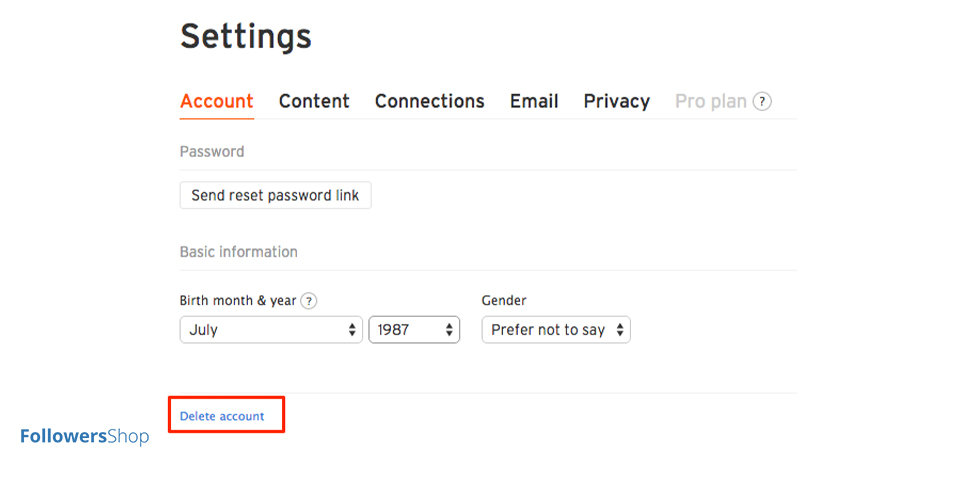
How to Delete Your SoundCloud Account
You may wonder how to delete SoundCloud account and using the official SoundCloud website is the only way to permanently delete SoundCloud account. Launch it on your PC using your choice browser to get started.
- After that, you must log into your account. To sign in, just select the Sign in button located on the top menu bar and input your account information.
- Clicking on the three dots in the upper-right corner of the screen is the next step. Choose Settings from the dropdown menu that displays.
- Click Delete account at the bottom of the page after scrolling down. Once you have clicked it, you will need to explain why you are deleting it. If the response best fits your circumstances, check the box next to it or enter your own justification.
However, what would happen if you wanted to remove not just your SoundCloud account but everything you had saved, including usage logs and sounds you had uploaded? Check the box next to “Yes, I want to delete my account and all of my tracks, comments, and stats” in order to remove this data. Keep in mind that if you delete your account, there will be no way to recover any of this data.
Click the orange “Delete my account” button to be sure you want to delete your account. Following that, SoundCloud will permanently remove your account.
If you want your SoundCloud songs to attract more attention and create a positive impression among users and increase your organic plays, check out our SoundCloud Plays service!
How to Recover Your SoundCloud Account
As soon as you decide to terminate your account, the servers instantly erase all of your data. However, SoundCloud might be able to recover your account if you recently deleted it. Using the contact form on the help center, send an email to the SoundCloud team using the email address linked to your account. They will respond with details regarding the possibility of having your account restored.
“We will not be able to restore your account if it was deleted more than a few weeks ago,” the support document states. You will have to start over on SoundCloud and make a new profile if it is not possible to recover your deleted account.
SoundCloud in 2025 remains a culturally essential platform, blending streaming, social interaction, and direct artist monetization for over 130 millio...
SoundCloud in 2025 has refined its algorithm to better connect artists with their ideal listeners, placing heavy emphasis on metrics like play-through...
When you try to remove your account, you can get an error message stating that it has been frozen, that your deletion attempt has expired, or that the account was not deleted correctly. If this happens to you, get help from SoundCloud’s support staff.
Conclusion of Deleting a SoundCloud Account
Using the official SoundCloud website, users can easily begin the process of deactivating their SoundCloud account. Users can choose to delete their account and related data permanently if their musical tastes change, they have privacy issues, or they are not happy with the site. Users are able to make sure that their music, playlists, and private data are deleted from the platform by following the instructions provided on the website. Since there is no way to retrieve the data once the account is destroyed, it is important that you carefully examine your options.
On the other hand, SoundCloud’s support staff is ready to help if you have second thoughts or run into problems while deleting. In the end, canceling a SoundCloud account gives users a fresh start, allowing them to go on to other platforms or just stop using the site with the assurance that their digital presence on SoundCloud has vanished.




No comments to show.