Spotify is a popular music listening platform offering access to hundreds of thousands of songs from various languages and cultures, with various memberships available. Users can also listen to radio programs, podcasts, and content creators’ sharing.
You can also download Spotify playlists that you can edit as you wish according to your listening habits. The Spotify application offers a design that appeals to people all over the world and offers the opportunity to see hit music in other countries. You also have the chance to download the songs in these playlists. Of course, you can ask yourself, “How to download music from Spotify?” But it’s easy. By clicking the download button on the songs, you can download the songs and listen to them in offline mode.
Today, as FollowerShop, in this article, we will tell you how to download music on Spotify and listen to the music you want anytime, anywhere. So, let’s get started 🙂
What is Spotify’s Download Feature and How to Get It?
The most important question about Spotify is, “Can you download music from Spotify?” To take advantage of the song download feature and many other features we mentioned on the Spotify platform, you need to be a member of Spotify Premium. If you have a Spotify Premium membership, you can listen to the music you want uninterruptedly without being exposed to any advertisements.
In addition to this, one of the most preferred reasons for Spotify Premium, which is our topic, is to be able to listen to the songs and podcasts you save to your Spotify account without an internet connection. With Spotify Premium, you can listen to all the songs you have previously saved to your account without connecting to any network or using a mobile network connection. You can even create a playlist of the songs you have saved to spend time in an environment where you will not use the internet or cannot connect to the internet.
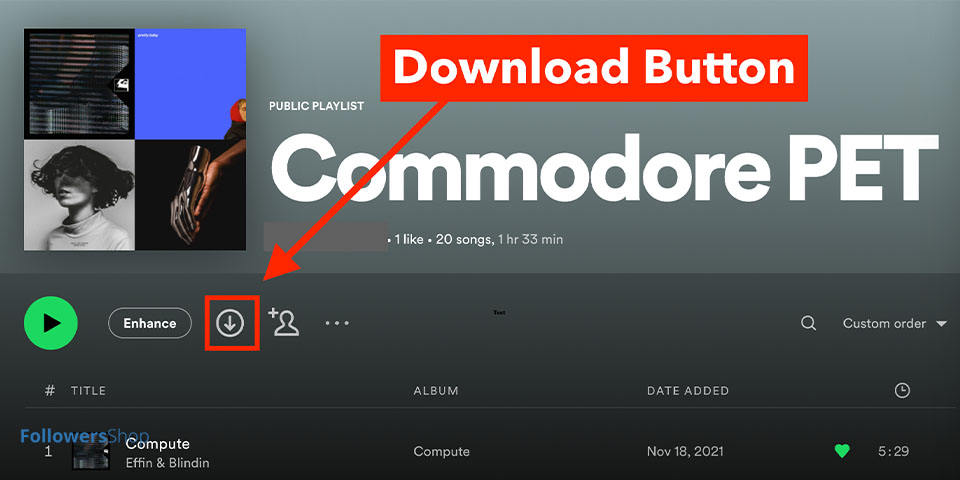
How to Download Songs from Spotify ?
You may have questions about how to sign up for Spotify Premium in your mind. Just follow the steps below to buy Spotify Premium:
- Visit Spotify Premium’s website.
- If you are not a Spotify member, create a membership or sign in.
- Select the desired Premium package by clicking the Spotify Premium button.
- Purchase your Premium package after selecting the one that suits you from the Individual, Duo, Family or Student packages.
- Now, you can use the Premium package you purchased as you wish!
- How to Download Albums and Playlists on Spotify
In addition to listening to music online through the Spotify application, you also have the opportunity to download the music you listen to through the application. By downloading songs on Spotify, you can listen to music even when you don’t have the internet. Of course, Spotify’s ability to download music may cause the question, “How to download music on Spotify? or “How to download a playlist on Spotify?” The steps you need to follow to do these operations are as follows:
- The song you want to download must first be opened. Users who want to access the song easily can save it to their libraries. Then the song should be activated by pressing the Play button.
- There is a heart sign at the top of the playing song. This sign must be pressed. (If the song is not added to favourites, the download option does not appear on the screen).
- The next step is to open the Download slider in the upper right corner. As soon as this slider is pressed, the current song will start downloading.
- The download takes different times depending on the speed of the internet and the length of the song.
- If you want to view the song later, it can be opened on both MacOS and Windows. To do this, click on the Playlists section and activate the offline option.
After completing the download process, you can access the music you have downloaded by coming to the “Your Library” section in the Spotify application. It is possible to see the music you like or have downloaded and saved in the library on this page. When you do not have access to an internet connection, you can access the music you have downloaded even when you do not have internet by selecting Offline Mode from the Settings menu after coming to the main screen.
As a FollowerShop, we answered the question of “How to download songs on Spotify?” So, go and download all the songs that you wish.
How to Remove Albums and Playlists From Downloads
We must identify the location of the downloaded tracks before delving into the specifics of deleting downloaded content. Actually, all of the tracks are located in the Spotify Library. Therefore, the procedure for deleting downloaded songs from Spotify differs slightly from that of deleting music from your device, which can be done by just tapping and uninstalling it.
Here’s how to accomplish that in a few simple steps:
- Launch the Spotify application on your phone.
- Access “Your Library” located in the lower right corner.
- Input the playlist or album you wish to delete.
- Find and click the green download button, which resembles a downward-pointing arrow.
You can also uninstall the downloaded tracks from your PC if you use Spotify for music streaming there. The process is the same as a mobile application.
All downloaded music will be automatically deleted from your device after completing this step. Remember that deleting the downloaded music from your phone does not automatically remove songs from your Spotify library. You can’t listen to the songs without an internet connection. The songs are still there.
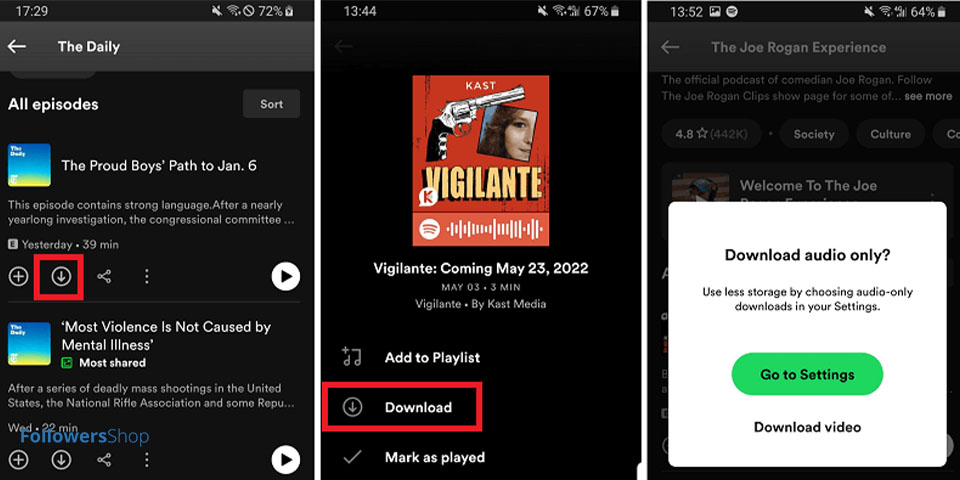
How to Download Podcasts
To download podcasts from Spotify and listen to them offline, click on the three dots in the upper right corner. However, FollowerShop will explain to you what you need to accomplish step by step.
- First, navigate to the podcast page from the Spotify app and select the episode you wish to download.
- Then, either press the download button immediately on the episode or click on the three dots below the episode and select “Download”.
After completing these two steps, the episode you choose to listen to will begin downloading.
Spotify continues to lead the global music streaming market in 2025, with 678 million active users and a record 265 million Premium subscribers, highl...
Spotify is more than a streaming service; it's a powerful platform for launching music careers, but success depends on avoiding common strategic mista...
If you want your songs to stand out more and attract the attention of the listeners who come to your profile. Check out our Spotify Monthly Listener service!
How Much Space Does Music Download from Spotify ?
After completing all these song and podcast uploads on Spotify, the question “Does downloading music on Spotify use storage?” may come to mind. Yes, downloading music on Spotify uses storage, but each Spotify track you download has a different length and quality, so the music you get varies. For example, downloading music at 96 kbps standard quality requires less space than downloading the same song at 320 kbps high quality. Furthermore, the availability of music files in different formats (often MP3 or Ogg Vorbis) effects file size.
On the other hand, you can ask yourself, “How much storage does downloading Spotify songs take?” A few-minute song often occupies 2-4 MB at standard quality. This means you may occupy a larger space while keeping quality. Given this, it is clear that downloading several hundred songs or albums will take up a significant amount of storage space on your smartphone.
Conclusion
As a result, Spotify offers us, music lovers, a wide and comprehensive music listening experience. Thanks to Spotify Premium, this user experience is getting better and better, and users can listen to music even without the internet, thanks to the download feature. I hope you learn the answers to the “How to download music on Spotify?” question as FollowerShop users.
Spotify Premium subscribers can use the download tool to download albums, playlists, and tracks, which remove advertisements and allow for offline listening. Users may easily manage their offline music collections and download podcasts. The download capacity is determined by the device’s storage capacity, but the platform’s download capability enhances its utility.




No comments to show.