The main form of communication on Twitter(X), also known as X, is sending short or long texts. However, this does not mean that the platform is only text-based. Users can make interaction fun by sharing visual messages through videos and images. Sometimes you may encounter the problem of Twitter videos not playing. In this case, videos continue to buffer for a long time without playing. Sometimes videos published on Twitter(X) may not open for some users. Many factors cause this error. First of all, we must find the source of the error and apply the appropriate solutions one by one. Only in this way is it possible to get rid of this problem. The problem of Twitter(X) videos not opening is one of the biggest problems that bothers many users. Therefore, in order to eliminate this error, we must find the cause of the Twitter playback error and examine the solution methods for it.
What Is A “Twitter Videos Not Playing” Error ?
The “Twitter Videos Not Playing” error is an issue where videos on Twitter (X) fail to load or play properly. Most of the steps to be taken for the video not appear issue concern all applications. This can manifest in several ways. To see the Twitter playback error read below:
- Blank Screen or Error Message: When attempting to play a video, users might see a blank screen or an error message indicating that the video cannot be played.
- Buffering : The video may continuously buffer without ever starting. Stuttering
- Playback: The video may start but play intermittently, pausing frequently.
- No Sound: The video plays but no sounds.
What Could Be Causing the “Twitter Videos Not Playing” Problem?
A slow or unstable internet connection might cause Twitter videos not playing. Sometimes, outdated or problematic browser settings can lead to a playback error on Twitter(X). If your device software is not compatible with Twitter(X) videos, you might see a Twitter(X) playback error. Bugs in the Twitter app can also cause Twitter videos not to play. Additionally, incorrect browser or app settings, such as hardware acceleration being turned on, might cause a playback error on Twitter. Ad blockers or VPNs can interfere and lead to Twitter videos not loading. Using outdated operating systems or media players can also cause a Twitter playback error.
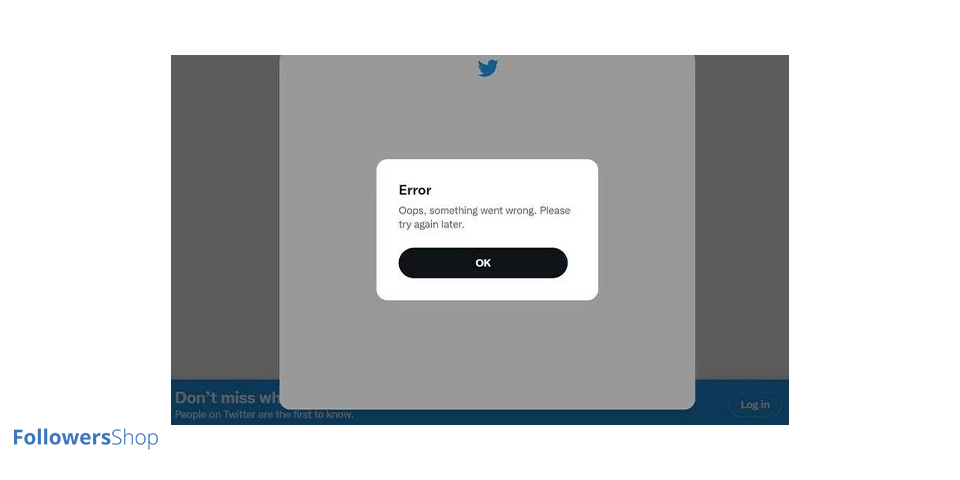
How to Solve Twitter Videos Not Playing Problem?
If you are having trouble with Twitter videos not playing, you’re not alone. Many people face this issue due to different reasons like slow internet, old browsers, or settings in the Twitter app. In this guide, we will show you how to fix video error on Twitter so you can watch videos without any problems. By following a few simple steps, you can solve the issue and enjoy videos on Twitter again.
- Internet Connection: A slow or unstable internet connection can prevent videos from loading. Check your internet connection and switch to a more stable network if possible.
- Browser Issues: Browser settings, extensions, or outdated versions can interfere with video playback. Clear browser cache, disable extensions, update the browser, or try using a different browser.
- Device Compatibility: Some devices or their configurations might not be compatible with Twitter’s video format. Make sure your device software is updated, and check for any device-specific settings that might affect video playback.
- Twitter App Issues: Bugs or glitches within the Twitter app can affect video playback. Update the app to the latest version, clear the app cache, or reinstall the app.
- Browser or App Settings: Settings like hardware acceleration in browsers or data saver mode in the app can affect video performance. Disable hardware acceleration or turn off data saver mode.
- Ad Blockers or VPNs: Ad blockers or VPNs can sometimes interfere with video loading. Temporarily disable ad blockers or VPNs and see if the issue resolves.
- Outdated Software: Outdated operating systems or media players might not support newer video formats. Make sure that your operating system and media players are up-to-date.
- Server Issues: Problems on Twitter’s end, such as server outages or maintenance, can also cause this issue. Check Twitter’s status page or social media for any announcements regarding server issues and wait for a resolution.
Desktop
Many people online complain about Twitter playback error where videos won’t open. This happens on both the Twitter website and the app. If videos aren’t playing on Twitter when you use a web browser, the issue might be because of ad-blocking add-ons you have installed. So, if you use these programs, try turning them off first. Once you do that, the problem might be fixed.
The following simple steps will help you:
- Open your internet browser.
- Click on the three dots in the upper right.
- Click on the “Help” tab here.
- On the page that opens, click on the “About Google Chrome” tab.
- Click on the “Extensions” tab in the upper left.
- You will see the current add-ons on the screen that appears. Find the ad-blocking add-on you have installed and remove it.
Telephone
This problem, which is experienced on desktop computers and internet browsers, can also be experienced on mobile devices. After logging into the Twitter application, videos may open late or may give an error in playback. It is quite easy to get rid of this annoying situation that many people experience. If you are experiencing the problem of Twitter videos not playing despite being connected to WIFI and mobile data, the problem is caused by the system. There is not much you can do in this case. You should wait for Twitter to eliminate this problem. In such negative situations, Twitter does not immediately intervene and does not victimize its users. Therefore, this problem does not last too long. If videos have not been opening for a long time, the Twitter application may have been updated. In this case, you can eliminate this problem by updating the application.
Is the “Twitter Videos Not Playing” Solution Permanent ?
The solutions to the Twitter videos not playing issue can be both temporary and permanent. Fixes like improving your internet connection, updating your browser or app, and adjusting settings can provide long-term results if those conditions remain stable. However, some solutions might need to be reapplied if new issues arise or if settings change. So, while some solutions may last, others might require periodic attention.
Conclusion
The problems you experience while watching videos on Twitter may primarily be due to the compatibility of the video you uploaded with the platform. In the Chrome browser, you can only watch videos in MP4 format with H264 codec and AAC audio. In mobile applications, you can use MP4 and MOV formats. If you want to upload other formats, don’t forget to convert them to MP4 first for your Twitter videos not loading problem as well as gifs that are not playing, you can try to use Twitter GIF Downloader till the problem is solved.
No comments to show.