Many people want to know, “how to see the number of plays on Spotify and it’s fun to look back and think, that how many times did I listen to a song on Spotify. Unfortunately, Spotify doesn’t show the exact number of times you’ve played a song directly in the app. If you’ve ever wondered, Spotify, how many times have I listened to a song you’re not alone. While there isn’t a simple way to see the exact count, there are some ways to get a general idea of your most-played songs. This guide will help you explore different methods to see which songs you’ve listened to the most, so you can better understand your listening habits on Spotify.
With Third-Party Apps
If you want to know how many times a song has been played on Spotify you can use third-party apps. Plays on Spotify does not show this information directly. Some apps are made to help with this. These apps can track your listening habits and give you the play count for songs. They provide the details that Spotify doesn’t show. These apps can show you which songs you play the most and give you a better idea of your Spotify song playing history. By getting third-party apps to your Spotify account you can get more detailed insights into your music preferences. They often provide charts, graphs, and lists that show your top tracks so you can see which songs you’ve listened to the most. This is a great way to check your favorite songs. You can see how often you listen to them. It helps you understand your listening habits better.
The best Spotify apps are listed below:
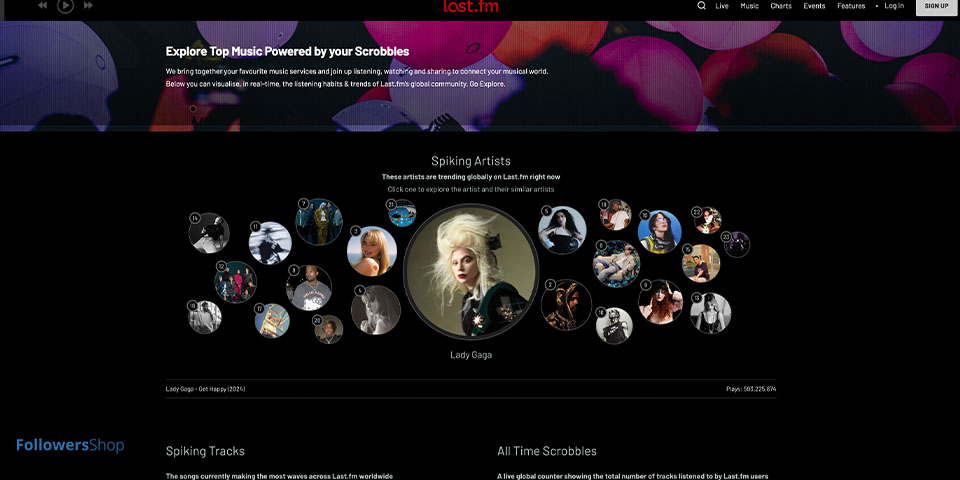
Last.fm
Last.fm is a handy tool for keeping track of what you listen to. You can connect it to many music services on your computer or phone. By linking it with Spotify, you can see detailed stats about your listening habits. Last.fm tracks each time you play a song halfway through. This tracking is called a scrobble. It is a reliable application that allows you to monitor what you are listening to on Spotify via desktop and mobile applications, web player or any device connected to Spotify. You can easily track your music by scrobbling through our desktop or mobile apps, or by connecting to most of your preferred music services.
Using Last.fm for played songs on Spotify follow the below steps:
- Log in to Last.fm.
- Click on your profile image in the top right corner.
- Go to settings.
- Click on application.
- Under suggested application, look for Spotify.
- If you’re a Spotify Premium subscriber, click Connect on one or both options.
- Continue listening to music as usual.
- Last.fm will now start compiling data on your music preferences, which you can view on a daily, weekly, monthly, or yearly basis.
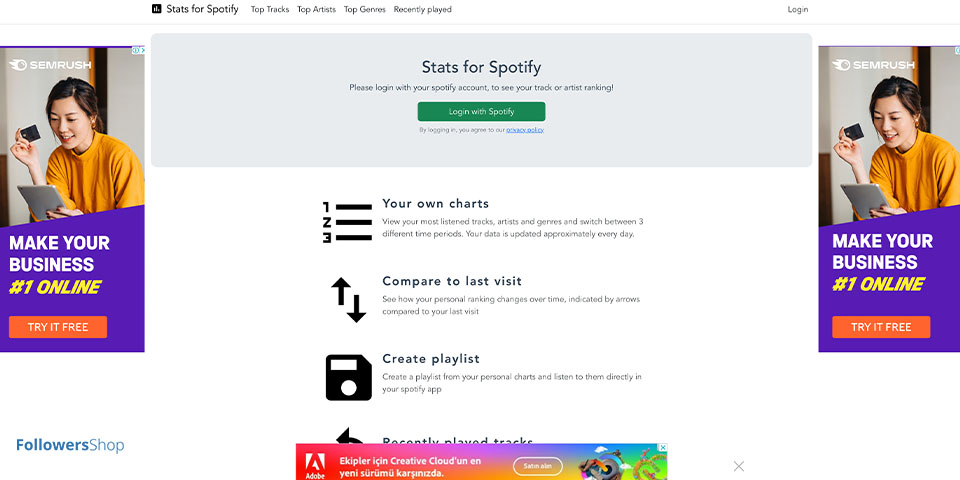
Stats for Spotify
If you want to see a detailed picture of your plays on Spotify and listening habits, check out Stats for Spotify. This tool is really useful. It shows you your Top Tracks. So you can see which songs you listen to the most. It also lists your Top Artists as well as Top Genres. Giving you a clear view of your favorite music styles. Plus, you can see your Recently Played tracks. This way you get a full overview of your musical tastes and how they change over time. It’s a great way to discover patterns in your listening. And see how your music preferences evolve.
To get started with Stats for Spotify, follow these steps:
- Visit the website: Go to statsforspotify.com.
- Click “Log In With Spotify”: This button is prominently displayed on the homepage.
- Give permissions: You will be prompted to allow Stats for Spotify to access your Spotify account data. Click “Allow” or “Authorize” to proceed.
- Search: Once logged in, you can explore different sections such as Top Tracks. Top Artists, Top Genres. Recently Played tracks.
- View stats: Check out your most played songs, favorite genres, and top artists to get a detailed view of your listening history.
Viewing An Artist’s Plays Counts Numbers
You might be wondering how to check how many streams a song has on Spotify to see just how popular a track is.? You can get valuable insights by looking at song-playing statistics for your plays on Spotify. To find out how many streams a song has and gauge its popularity, there are simple ways to do it. This information can help you understand how well a song is performing and learn more about its success. Although Spotify doesn’t offer precise play counts for every song, there are methods to estimate the song’s popularity and your listening patterns.
Track’s Total Play Count
To know how many times a track has been played, it’s easy to find. On the Spotify desktop app, you can see the play count next to the track’s name. If you’re using Spotify on your mobile device, just go to the artist’s page and look below the track title. This will show you how popular the song is and how often it has been played.
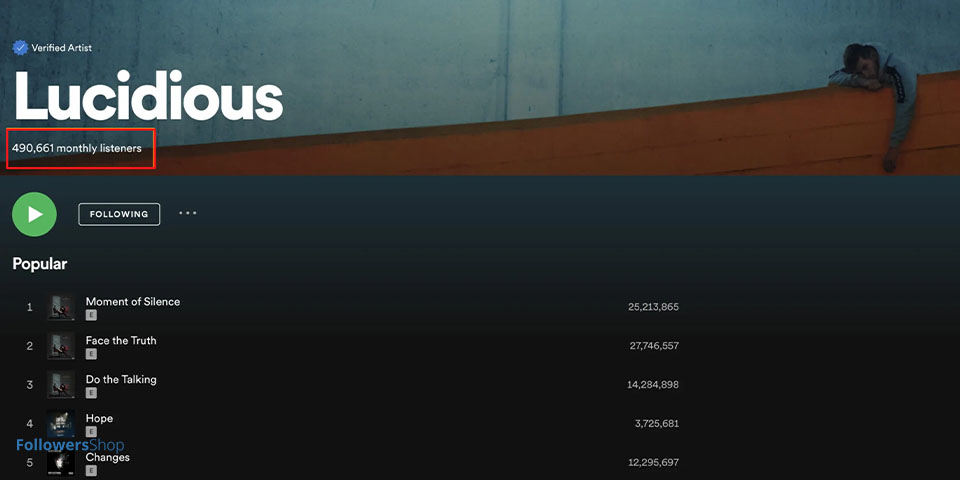
Monthly Listeners Count Section
Want to know how many times did I listen to a song on Spotify, you can visit the artist’s page first. You can see the number of Spotify monthly listeners an artist has. This number is shown just below the artist’s name. Also how to check how many streams a song has on Spotify, you can find this information in the About section at the bottom of the artist’s page. This section will also show where the listeners are from.
How Can I Increase the Number of Plays of My Songs?
With the rise of digitalization in the music industry platforms like Spotify have become the primary means for artists to share their music with a global audience. When it comes to boosting your stream rates in this extensive collection of millions of artists. The competition can be quite fierce. Your reach on Spotify is essential for your work to receive the recognition it deserves. However, how can you differentiate yourself on this platform? Let’s check it out now. See below how to increase the number of plays on Spotify.
- User Content Personalization
With social media integration people can share their songs playing on Spotify with their friends. Which turns the platform into a music network and increases engagement. This social interaction allows for more personalized user content. And makes it easier for artists to reach new audiences; at the same time, people strengthen their music discovery experience. By connecting with people who have similar musical tastes. Personalizing user content is important not only for listeners but also for artists, as artists can develop strategies that will allow their songs to reach more Spotify Plays. A platform is created that will help artists communicate effectively with their target audiences and better respond to their musical demands.
- Analyzing Listener Statistics
For musicians, Spotify Streaming numbers are vital in understanding the preferences and listening habits of millions of music lovers worldwide. The resulting statistical information plays a critical role in shaping artists’ careers and creative strategies; for example, it provides a detailed breakdown of which songs listeners are listening to the most, in which geographies they are popular, and in which periods they reach their highest streams. Spotify Streaming analytics are also a great source of data for advertising campaigns and collaborations. Artists and producers can use these statistics to optimize their advertising and marketing strategies, better define their goals, and maximize their return on investment. Therefore, the correct interpretation of statistical data is essential for great success, not only musically but also commercially.
- Increase Social Media Interaction
One of the most important ways to increase your Spotify listening rates is to strengthen social media interaction. Social media is a living platform that allows you to exist in the music world and constantly expand your audience. If you are active on these platforms, you will notice that your Spotify Listening numbers increase naturally while people are rely on their music lists and asking questions like see how many times i played a song on spotify.
Spotify continues to lead the global music streaming market in 2025, with 678 million active users and a record 265 million Premium subscribers, highl...
Spotify is more than a streaming service; it's a powerful platform for launching music careers, but success depends on avoiding common strategic mista...
To improve your interaction on social media it is necessary to share creative content and regularly interact with your followers. So that, you can attract their attention and direct them to follow you on Spotify. In addition, you can increase your chances of increasing your Spotify Listening numbers. By reaching a wider audience with effective hashtags and call-out messages that you will use in your posts on your social media accounts.
- Creating Playlists
With spotify song playing, a playlist should appeal to listeners with its content. And elements such as giving nama and visualization. Using creative and interesting names as well as visually appealing cover photos can attract listeners’ attention at first glance. And positively affect Spotify Streaming rates. It should not be forgotten that the popularity of a playlist is directly proportional to the songs it contains as well as other details that make the list unique and appealing. Ultimately, the process of creating playlists requires detailed research and care and can be thought of as a work of art presented to music enthusiasts.
- Promoting Through Advertising and Collaboration
To fully utilize the power of advertising, it is important to first produce original content that reflects the brand’s story and the artist’s personality. While social media integration allows the artist to reach potential listeners organically by increasing their Spotify Streaming rates, careful selection of collaborations requires achieving harmony with the brand image and artist identity.
Producing high-quality albums and catchy songs plays a critical role in increasing Spotify Streaming numbers through advertising and collaborations, as well as strengthening the artist’s connection with their audience. Advertising and collaborations should allow listeners to get to know the artist better and appreciate the work behind their music more deeply.
Conclusion
In conclusion, if you want to understand how to check how many plays a song has on Spotify, you can use very different things to get a clearer picture of your listening habits. While Spotify doesn’t show exact play counts for every song directly in the app tools like Stats for Spotify or Last.fm can offer valuable insights. By exploring these tools you can get a better idea of your Spotify song playing history and see which tracks you enjoy the most. With the right approach, you can easily track and analyze how many times you’ve played your favorite songs on Spotify.
If you like our blog post please don’t forget to check out our blog post : How Can You Increase Your Monthly Listeners on Spotify?




No comments to show.