Nowadays, the habit of listening to music is increasing and new users are joining the Spotify platform every day. Spotify platform is a suitable digital platform not only for those who want to listen to music but also for those who want to promote their music or album to the whole world. If you are wondering the answer to the question of how to add songs to Spotify, all you have to do is read our article until the end. However, we must say that the Spotify platform has introduced some conditions for you to include a new song. We explain in detail below what these conditions are and how you can overcome the procedures. We will also explain in detail how you can upload music or podcasts to the Spotify platform using your desktop and mobile device. Read our article until the end and learn all the answers to the question of how to upload songs to Spotify.
Can I Upload Music to Spotify Without Being an Artist?
Spotify is a huge digital world with millions of users worldwide. Music enthusiasts come together on this platform and listen to music according to their tastes. However, many people wonder whether they need to be an official music artist to upload music to the Spotify platform. We will give you the answer to this How to upload a song to Spotify question in detail below.
- What Exactly is the Process of Uploading Music on Spotify: First of all, we must say that you do not need to be an official artist to add songs to Spotify. The Spotify platform offers a digital world open to independent audio artists and amateur music producers. However, before you can share your music with other Spotify users, you must upload your music files to Spotify and distribute these music files through a music distributor.
- What Do Music Distributors Do: Music distributors are intermediaries who help independent artists and amateur bands distribute their music to digital music platforms. Thanks to these distributors, you can publish your music on platforms such as Spotify and bring your sound to large audiences.
- Which Music Distributors Can I Use: Many music distributors do this business and these distributors allow you to publish your music on popular platforms such as Spotify. But which one you choose is entirely up to you, and it would make sense for you to google this topic on the internet.
- How the Music Uploading Process Works in General: This process generally includes steps such as choosing a music distributor, creating an account and entering the necessary information, uploading music files, and customizing your music by adding the song name and other information. Of course, paying distribution fees and sending your music to platforms is also part of this process.
- How Long Does It Take on Average to Get My Music Published on Spotify: Music distributors may ask you for a certain amount of time to publish your uploaded music on digital platforms. This is something that varies depending on your distributor’s policies and workload. However, it can usually take anywhere from a few days to a few weeks for your music to be published on Spotify.
As a result, you can say that everyone can add music to Spotify. You do not need to be an artist or have an agreement with a record company to upload music to the Spotify platform. But with music distributors, you can make your music known to the world and make a lasting mark on other people. In short, to upload music to the Spotify platform, all you need is to agree with a music distributor to determine that you own the legal rights to the relevant music. In the section below, we explain in detail how you can upload music to the Spotify platform from your desktop and mobile devices, please take a look.
Also, if you are about to planing an artist and want to be featured on Spotify, you may want to try the Buy Spotify Followers service.
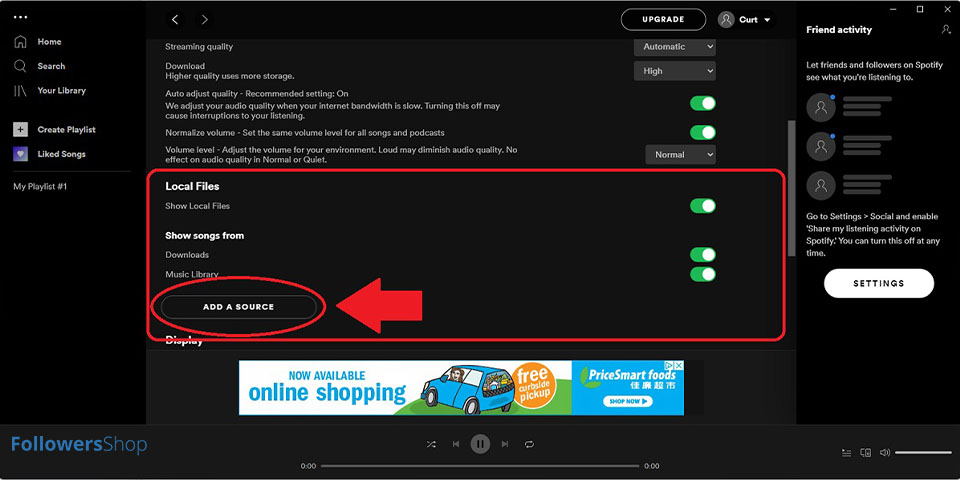
Uploading Music to Spotify From Your Desktop
Spotify offers you every convenience to satisfy its users. One of these conveniences is that you can import music to Spotify easily. As such, people often start asking the question of how to add songs to Spotify, and we are here to give you the best answer. To do this, just follow the steps below. If you follow the steps below, you will see how you can easily upload MP3s to Spotify from your desktop.
- First of all, the first thing you need to do is open the Spotify desktop application.
- Then you need to tap the drop-down menu in the upper right corner of your display name.
- At this stage, go to the Settings section and go to the “Local Files” section.
- Then tap on “Show Local Files”.
- Then proceed to the “Library” section on the left.
- Then a playlist called “Your Library” will appear. When you tap this playlist, all your audio files on your desktop will become viewable.
- At the last stage, you can add the relevant music file to your personal playlist.
It’s that easy to upload MP3s to Spotify from your desktop. Enjoy it.
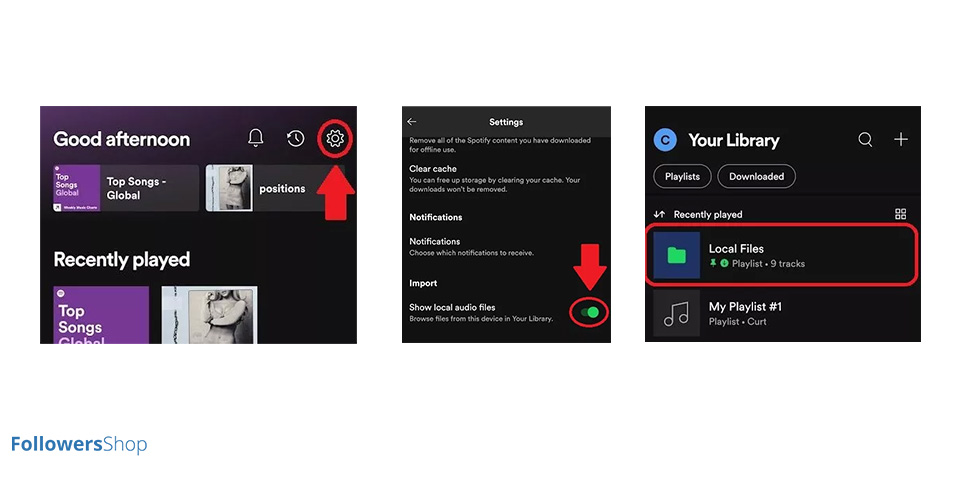
Uploading Music to Spotify From Your Mobile Device
You can also easily add music to Spotify using your mobile devices. But there are some steps you need to follow to do this. Below we explain these steps one by one for you and please read them carefully until the end.
- First, open the Spotify application on your mobile device.
- Tap “Settings” in the right corner.
- Then proceed to local audio files.
- Then turn on Show audio files on this device.
- Press OK to allow Spotify to access local music on your mobile device.
- Then a playlist called the local files folder will appear in your library and then load the corresponding music.
It’s that simple, you can present the music you produce to large audiences using your mobile device by sharing it on the Spotify platform. Now is the time to import music to Spotify via your mobile device.
Spotify is testing a new "Updates" feature in 2025 that delivers real-time notifications when users gain followers or when others save their playlists...
Spotify continues to lead the global music streaming market in 2025, with 678 million active users and a record 265 million Premium subscribers, highl...
In this blog post, we tried to find an answer to the question of How Upload a Song to Spotify. Try the applications we have shown you and enjoy listening to your locak songs on Spotify!




No comments to show.